Last Updated on May 5, 2025
How to Use a BBC iPlayer Proxy
If you don’t want all the details, well here’s a quick summary. Scroll down the page if you want to watch a video demonstration too.
Summary of How to Watch BBC iPlayer Anywhere
- Sign up to a VPN/Proxy service with lots of fast UK servers (we suggest NordVPN)
- Install the software on all your devices
- Connect to one of their (BBC Optimized) UK servers (list at bottom of page)
- Sign up for a free BBC iPlayer account (put in any UK postcode)
- Confirm YES to UK TV licence query (there’s no actual check)
- Stream Iplayer including all 11 BBC channels and watch old episodes from the archive (see video below)
- Plus you can sign up to ITVX, Channel 4 and Channel 5 for loads more live UK TV channels free of charge.
- Disconnect VPN after iPlayer stream to return to normal browsing
Why You’ll Need a BBC Proxy
Frustrated that you can’t enjoy British TV? Get annoyed that the awesome BBC iPlayer is not accessible from outside the United Kingdom? Plus, all the other great sites like ITV Hub and Channel 4’s online archive. It’s seeming crazy but it’s true, although the internet is supposed to open doors, as far as online TV goes, we are increasingly being restricted and locked down.
It’s puzzling!!!
Especially if you remember when the internet first became available. There were no barriers or blocks, at least not deliberate ones! Everyone was simply an internet user and location; colour or creed was completely irrelevant. That has now changed significantly and worse these restrictions are accelerating – the major sites are seeking to control access to their site based on numerous factors.
All Major Media Streaming Services Control Access
Just about every major media broadcaster has done the same – restricted their content to the domestic market. It’s definitely not just the BBC and British TV stations. For example, all the major US stations are only accessible from the US, French stations like M6 replay can only be viewed in France and so on. There are actually hundreds of these national locked sites and in fact other major sites in other areas are starting to operate the same restrictions.
Bookmakers, Casinos and Travel Sites too
I was actually surprised to discover I couldn’t use my bookmaker’s site when on holiday for some strange reason either. Just because I was out of the country, I wasn’t able to place my annual bet on the Grand National! The only reason – I wasn’t in the UK when I logged in. If you use these sites, you’ll find lots of them are restricted depending on your location. Often, it’s due to local gambling laws but often the sites just restrict access because it’s simpler.
Trying to accommodate thousands of different rights, laws and legislation across the world on a single global site was always going to be difficult. In essence the sites which block access have simply decided not to try.
The Growth of Geo-Targeting
Certainly, these restrictions are growing across the internet. Sites are increasingly making decisions on what you can or can’t see based on your physical location. There are various drivers, copyright, different laws and regulations but often it’s simply down to profit. Perhaps the most worrying practice is that of actually charging different prices to internet visitors depending on their location. This is happening a lot in the leisure and travel industry where different rates and fares are being charged depending on where you logged in from! Look out for airlines, hotels, car hire firms just for a start – the practice is more common than most people suspect.
It’s definitely not limited to these sectors either and the practice especially of charging different amounts (otherwise known as profit maximization) is only going to increase.
Your Location is Easy to Determine
The technology is called geo-targeting or geo-location and it’s actually quite simple. All these sites do is look up your IP address when you visit their site. This is the unique network number that every device connected to the internet must have.
Unfortunately, this address is assigned and registered to your current location. In fact, it can actually be traced back to your exact postal address if you’re using the internet at home. You have no direct control over this IP address, and you definitely can’t request one from another country.
Fortunately, There’s a Solution – a Way to Bypass all these Restrictions
There’s a technology and you’ve probably heard them mentioned especially in expat communities and forums – VPN and proxy servers. A simple method of hiding your location so that you can fool all these websites and their blocks. It’s perfectly safe and in fact literally millions of people use them every single day for a variety of reasons including watching BBC iPlayer abroad.

Using a UK Proxy Server to Access the Beebs iPlayer!
So, what exactly is a proxy or VPN server and why do you need one to watch a media site like the BBC iPlayer? First of all, let’s just explain what VPNs and proxies are, the terms are often used interchangeably but there is a slight difference.
Both are intermediate servers which you can connect to, and which relay your requests. Both send and receive your online requests and keep your actual location hidden. Effectively they operate like a postal mailbox that you rent, an address you can use without actually revealing where you actually are. Although there are communication differences in how you communicate with a VPN or proxy. Effectively the main difference is that a VPN is more secure as it encrypts all the data that is relayed between you and the VPN. In most other aspects they’re operate in the same way to the end user.
How a BBC iPlayer Proxy can Bypass Geo-Location
As we’ve explained all our IP addresses are locked into specific locations. These are then used to determine where we physically are, this is only relevant if you’re based outside the UK, you only need a BBC iPlayer proxy to watch from abroad.
The reality is that although most web sites used to be open to anyone who happens to be online, irrespective of their physical location – that is no longer the case. More and more web sites are locking down their content to protect their markets and licensing. Usually this is locked down to a specific country or region.
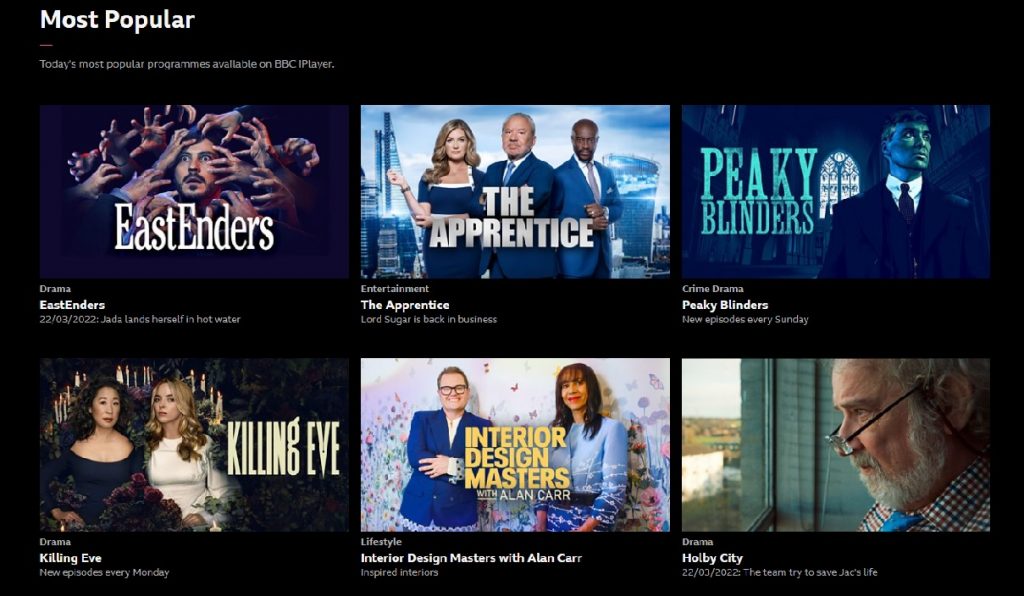
It’s why if you’re in Canada you cannot access lots of sites based in the USA, whereas in Dublin people find that even BBC iPlayer Ireland doesn’t work even though it’s a few miles away. The websites do this by looking at the origin of your IP address when you connect to their web site.
Quick List of Media Site’s IP Address Requirements
So here’s a short list of some big, online media sites and what addresses you need to access them.
- Hulu – US Address
- BBC – UK Address
- Pandora – US Address
- ABC – US Address
- CTV – Canadian Address
- RTE – Irish Address
- M6 Replay – French Address
It’s particularly annoying when you’re travelling, I can’t watch the news on the BBC if I happen to be in a Paris airport for example. This is because my location will normally define what nationality my IP address is, connecting through a French Wifi network in the Charles De Gaulle Airport will obviously give me a French address!
So if I switch to Hulu to relieve the boredom, and try and watch Family Guy, I get this –
The list goes on, if you live in a country where the Government joins in and blocks stuff it’s even worse.
The BBC iPlayer Proxy in Action!
But of course, this is the internet, the place where workarounds, cheats and hacks abound so it didn’t take long for someone to figure out a way of accessing these sites wherever you happened to be. The solution centered around proxies and VPN servers, and they work surprisingly well and have done for many years. It should be noted that now, most of the free proxies no longer work with the BBC.
Unfortunately, if you try any free UK proxy site, you’ll find that they’re all automatically blocked. A few years ago, there was lots of choice ranging from free applications like foxy proxy to the hola firefox extension which you could use for nothing. None of this works anymore, you need the next level which cannot be detected.
The VPN/SSH systems work in a similar way to the proxies except they cannot be detected and blocked like a free UK proxy server.
Choose a VPN/Proxy that Works with the BBC
These are servers which sit in between your connection and the website you are trying to access. They’re very common and simply forward request from your computer whilst hiding your real location – making watching BBC iPlayer in the USA a reality. So, if you connect through a UK server, then you’ll appear to have a UK IP address and can access all the major UK TV stations without a problem.
The same goes for the channels like NBC and Pandora – simply connect through a US based computer and you can access these as well. In fact, if you have access to a selection of these servers across the world then you can use whatever website you wish wherever you happen to be.
Using a VPN to Watch iPlayer Abroad
This was a huge gap in the market and one that many commercial services have leaped to supply. If you look around the internet you’d find hundreds of Watch UK TV, VPN and proxy companies offering their services. The majority work in a similar way allowing you to shield your real IP address when you need to. Basically though, a free uk proxy server bbc iplayer access no longer really exists.
Beware though these companies come and go very quickly often disappearing without trace overnight. The ones to be careful of are those –Watch TV proxy services – that you can find online. They are routinely targeted by the entertainment companies and shut down very quickly. The BBC has cracked down on most of these, so they no longer work, it also meant that the BBC iPlayer proxy free options are now all gone too.
NordVPN – Dedicated BBC Proxy Server
A far better option is to use one of the security software companies, who generally have a much better network and faster infrastructure. The best ones have VPN software that can sit in your taskbar allowing you to hide your real address whenever you need it.
Latest Discount Page NordVPN
My recommendation is a program called NordVPN whose software is easy to use and offers access to servers in lots of different countries (including USA, UK, France, Germany, Canada, Australia and quite a few more). With a click of a button, you can change your address to a BBC iPlayer proxy, or an IP address in any country you require.
They even have a range of special UK servers which they carefully monitor to ensure they still work with the BBC iPlayer. This is important because in 2022 many of the paid VPN services have been blocked too.
Here’s the UK Servers you Need for BBC access using NordVPN. Don’t let it auto-select or pick a UK server, search for one of these and then save it to your favourites – UK# 1840-1847, 1850-1863, 1865, 1869, 1873, 1875-1878, 1880-1881, 1900-1901, 1903-1904, 1911, 1913, 1917, 1919-1920. In my opinion – these are the best BBC iPlayer proxies you can buy anywhere.
Where to Get a Free UK proxy server for BBC iPlayer?
There’s nothing that works for free anymore unfortunately as all the free proxies are quickly blacklisted and blocked automatically. However, there is a free trial available for 14 days of a similar service which unlocks BBC iPlayer – Free Trial Smart DNS Proxy. Also, remember most VPN services have offers where you can get your money back for up to 30 days if you’re nto happy.


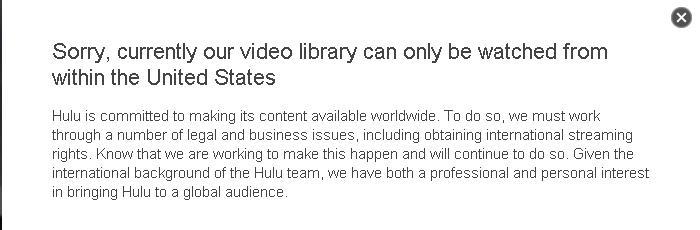
Hi, Do you know is there a free UK proxy server I can use to watch the BBC. Yeah I know I’m cheap but these VPNs are a lot in my country. Thanks my friend.
Hi Joe, Unfortunately not, I haven’t see a free proxy or VPN that works well for years. There used to be loads but now they’re mostly blocked and blacklisted.If you search you might find one that works for a short time but it’s likely to be extremely slow. If you want to watch something specific, there is a free trial of a Smart DNS solution which works well. Only lasts for two weeks but you don’t need a credit/debit card to test it. You can find it on this link – Smart DNS Free trial.
Thanks for this I’m in Mallorca for a few months and I definitely want to watch the BBC! However I have a more pressing worry – the Rugby World Cup Semi finals are on this weekend – October 2019 and don’t want to miss any of them. They’re on ITV – will this work to watch them???? Please tell me exactly what to do – thanks!!!!
Hi Craig, Yes it will definitely work!!! what I normally advise people to do is to try the ten day trial first to make sure it works ok. Lots of the VPNs try and railroad you into 3 year subscriptions with super cheap deals before you’ve tested them properly !!
Give me a shout here if you have any problems.